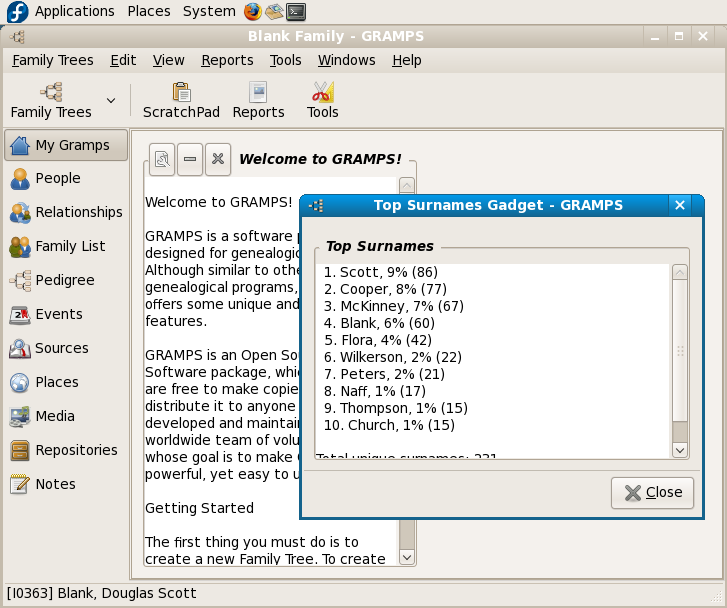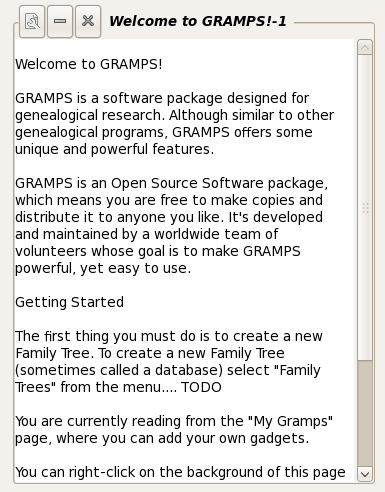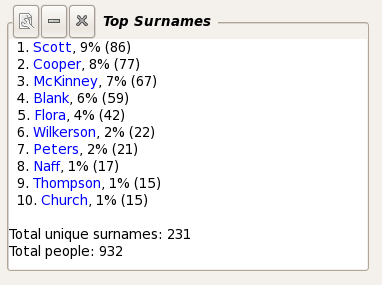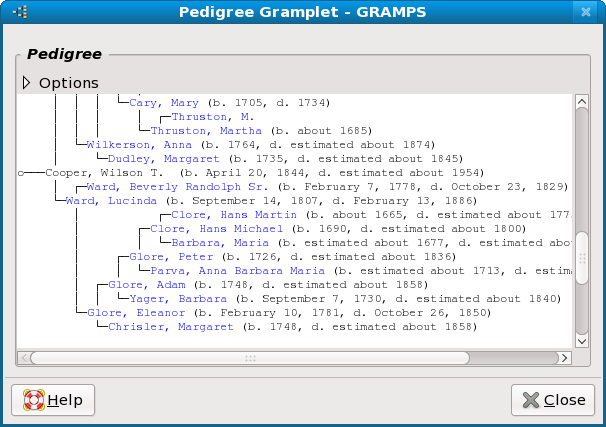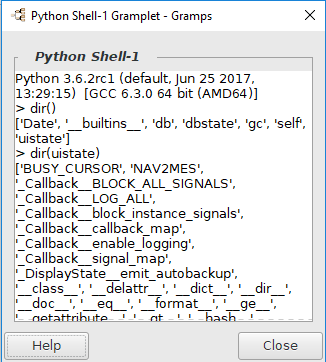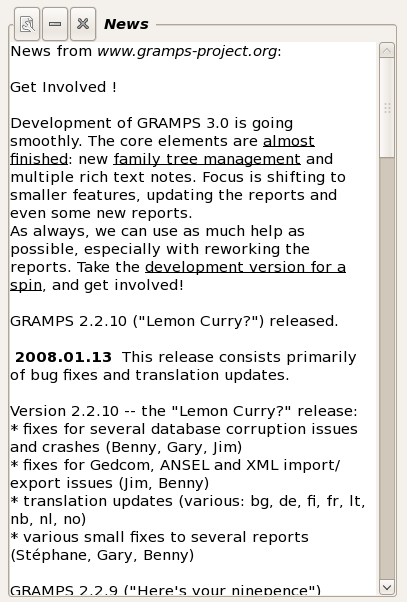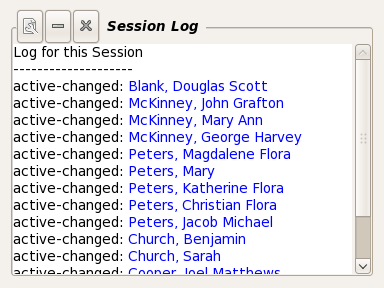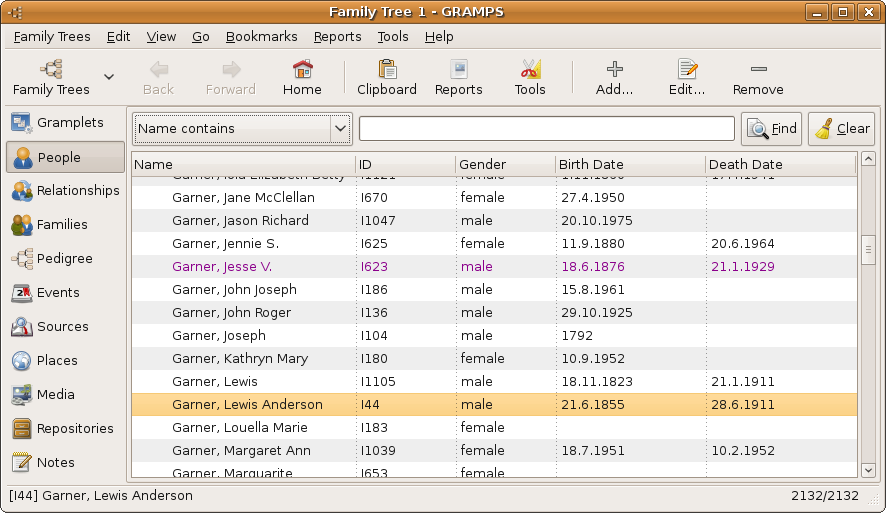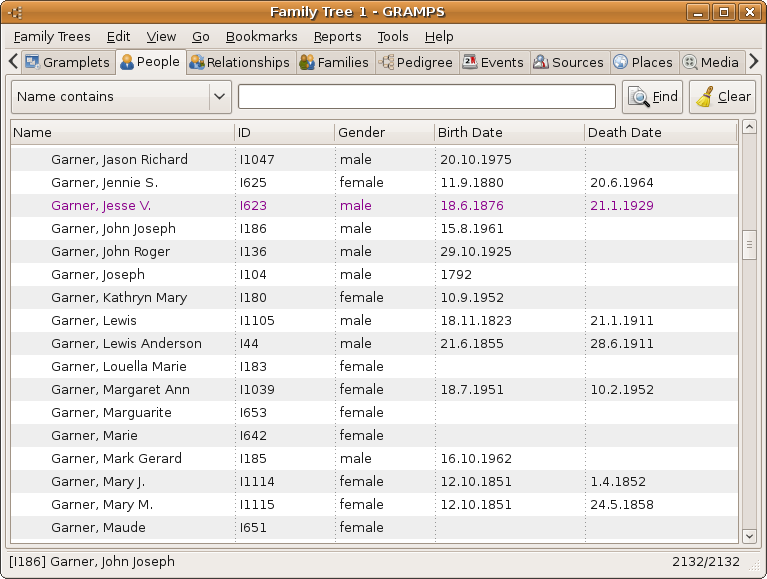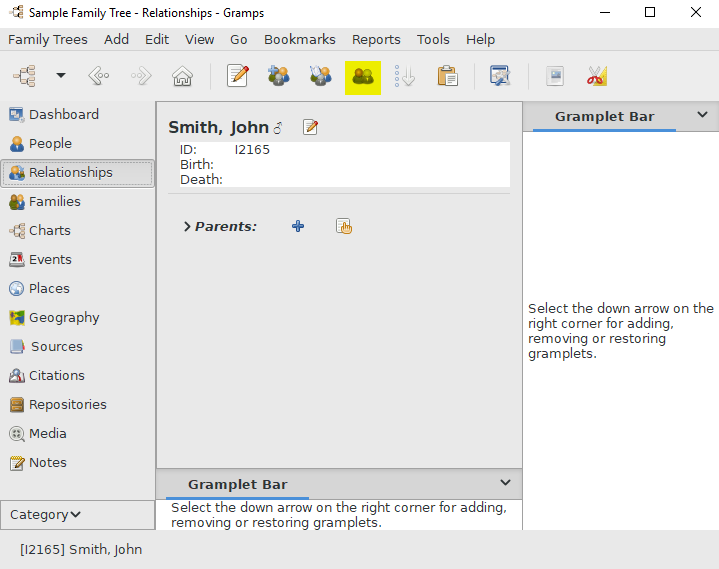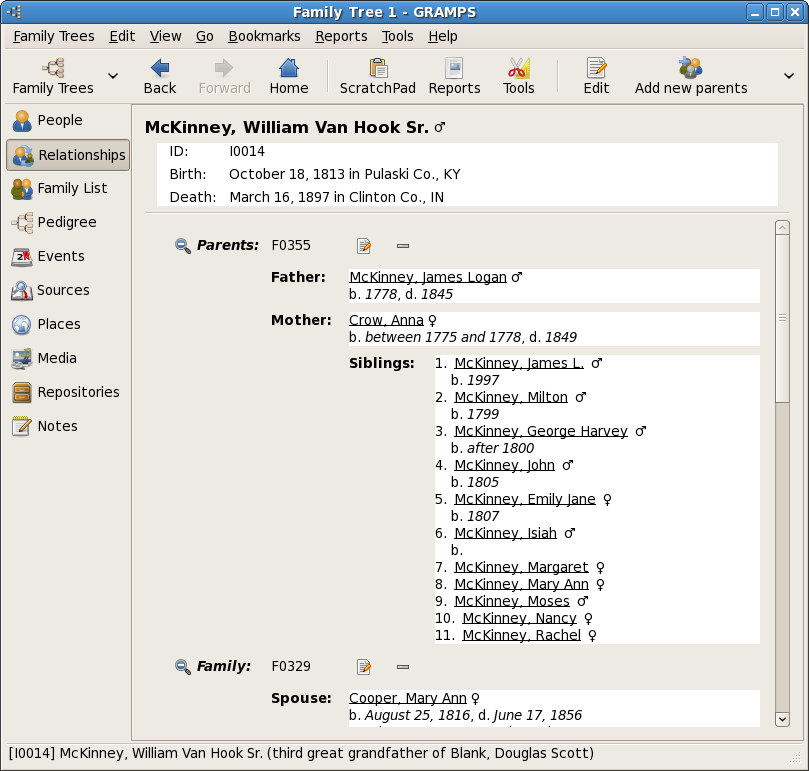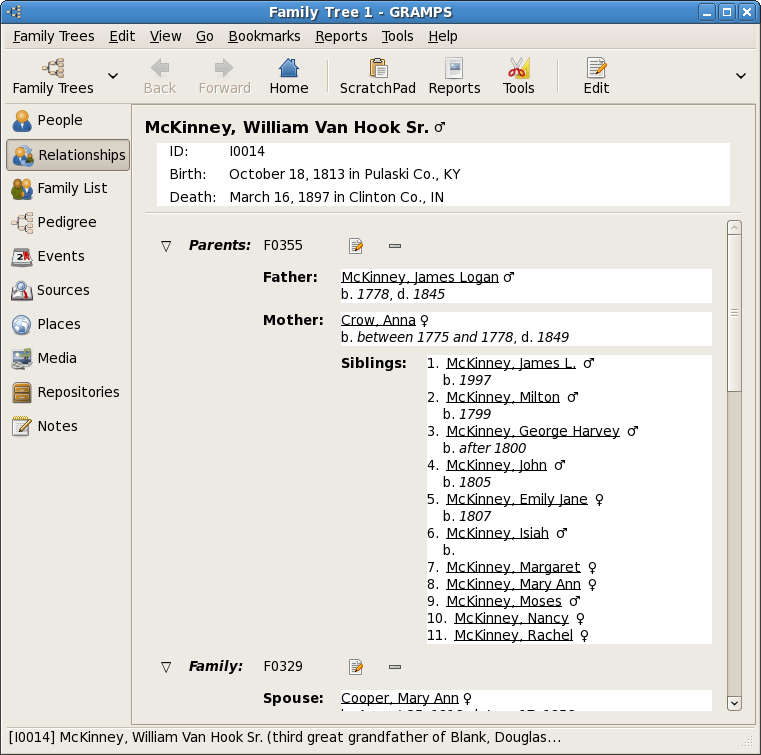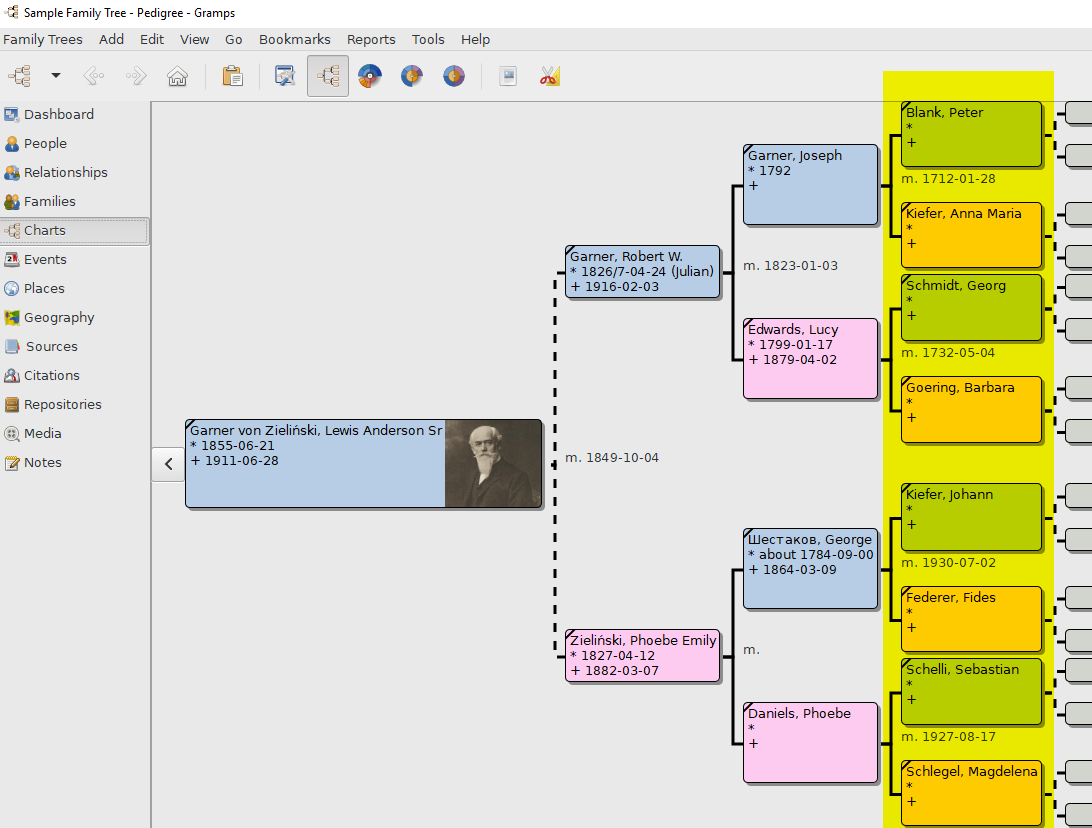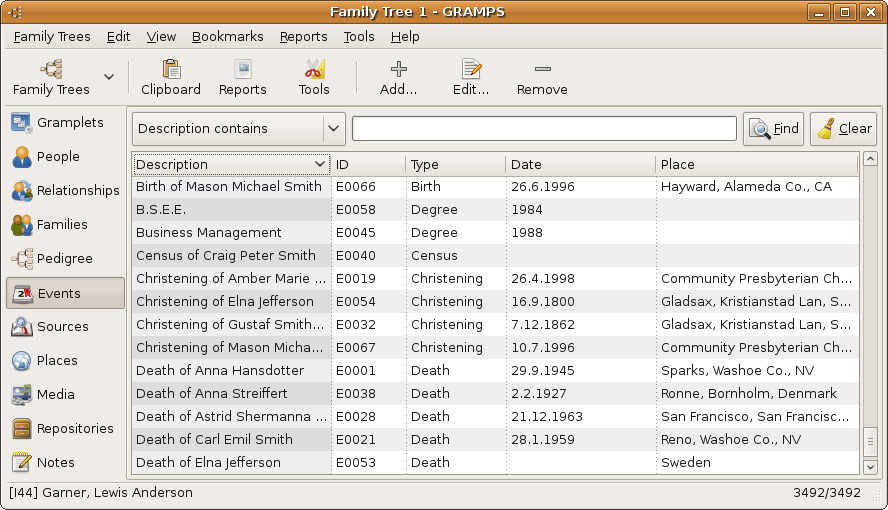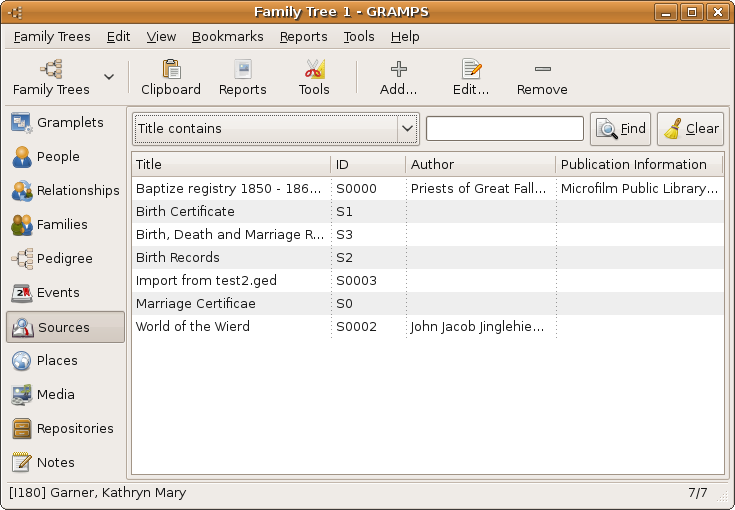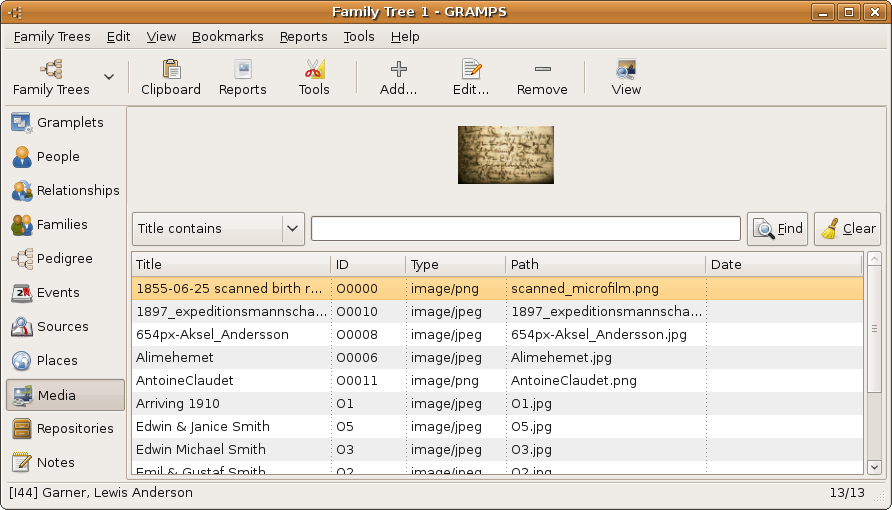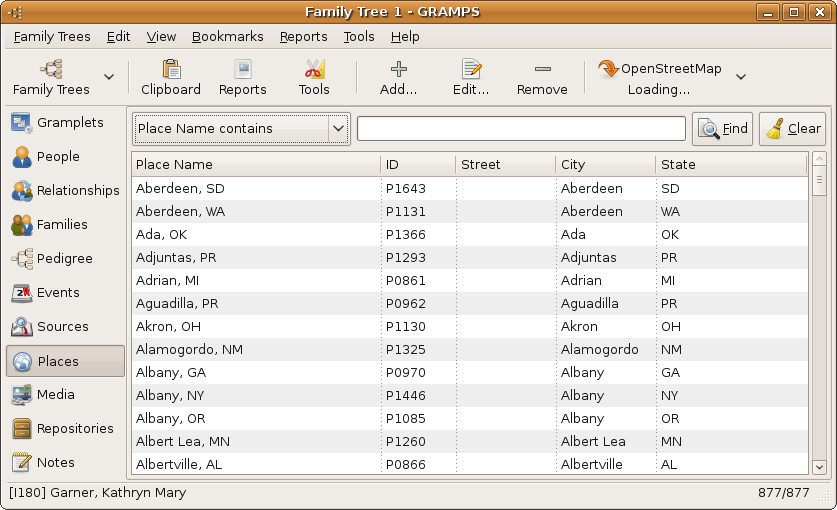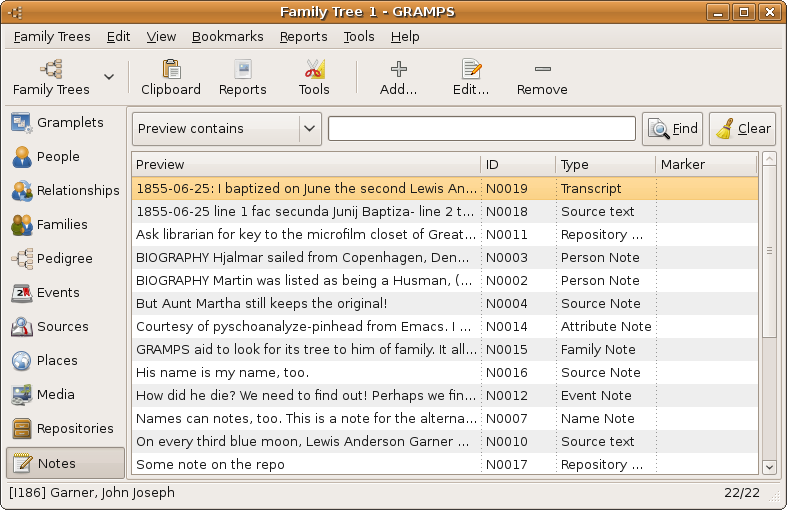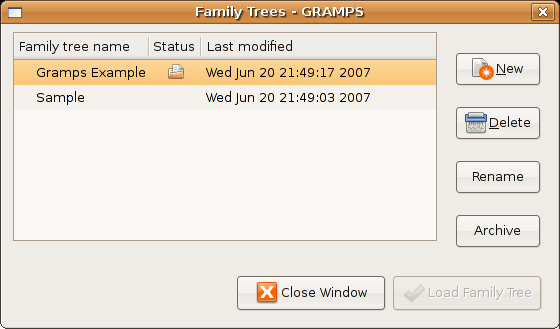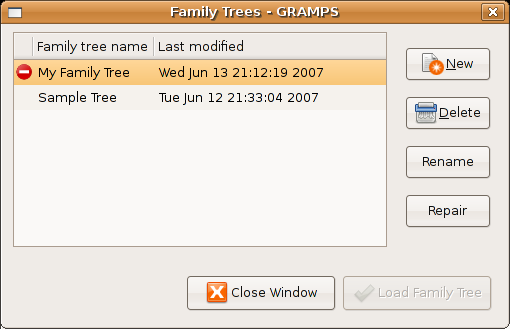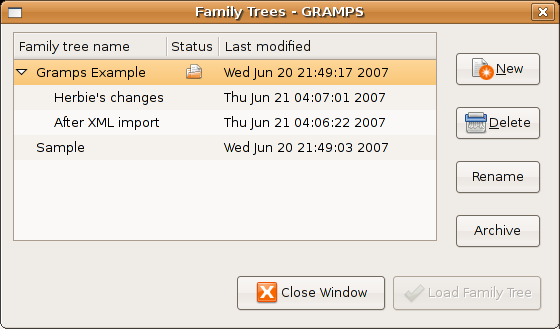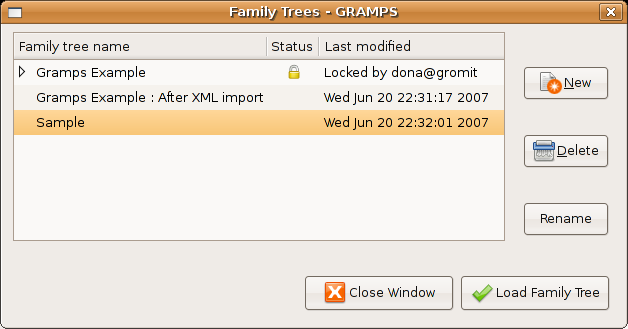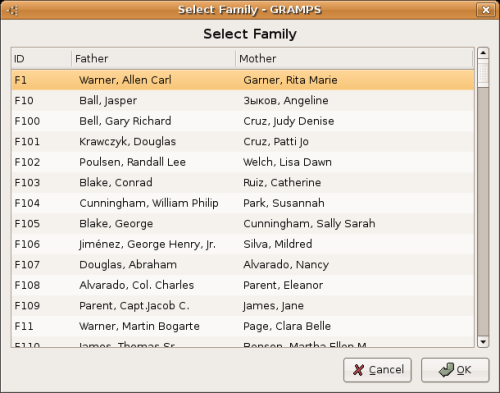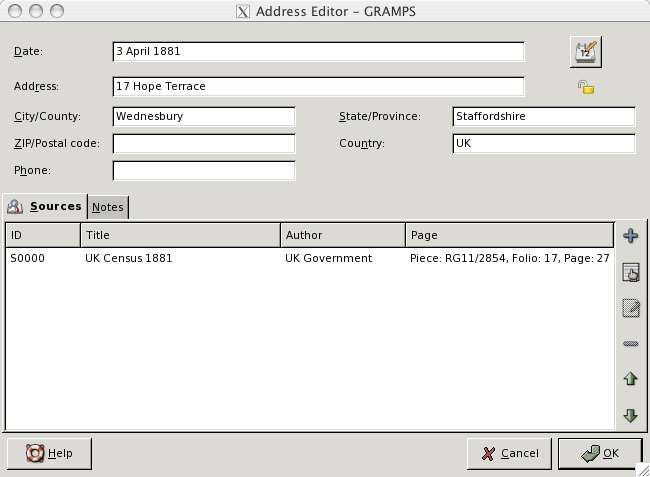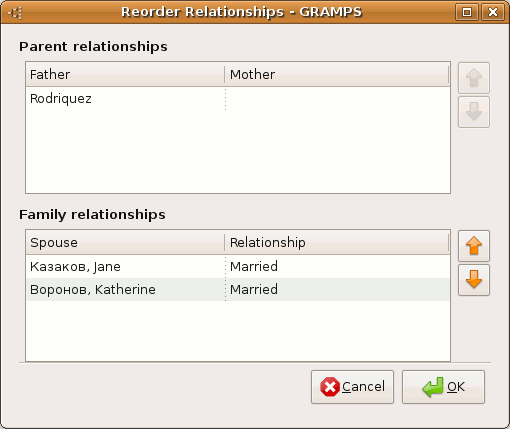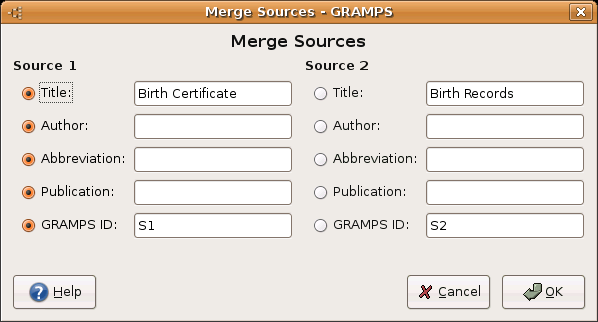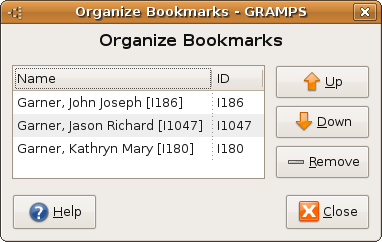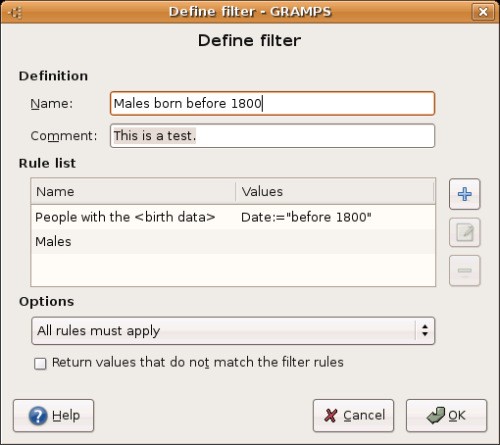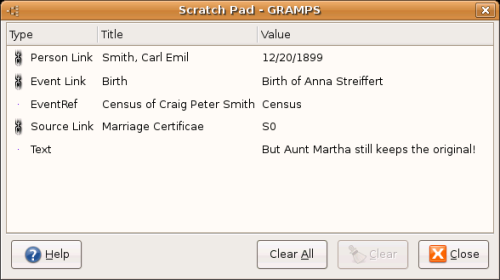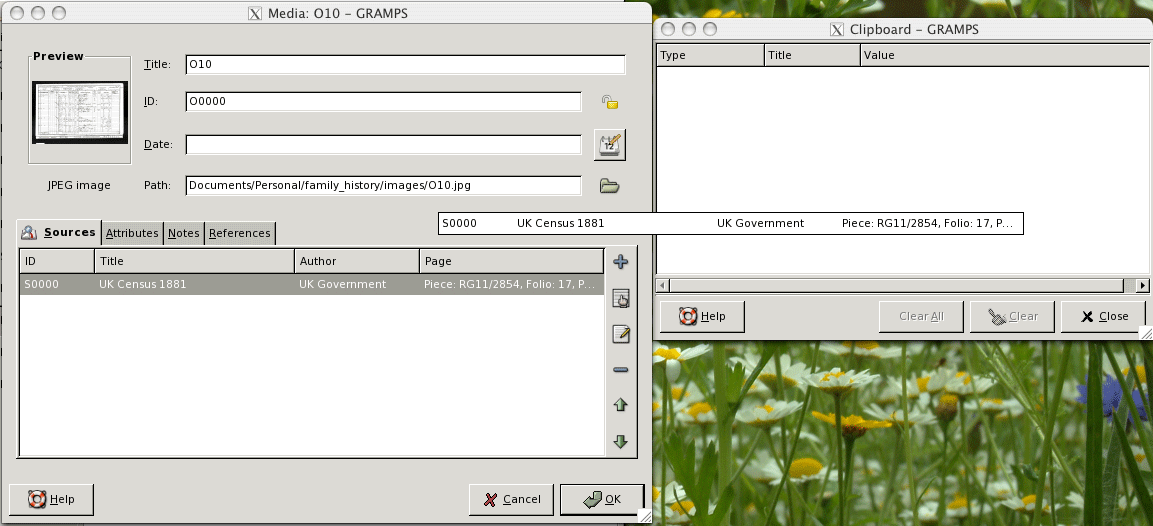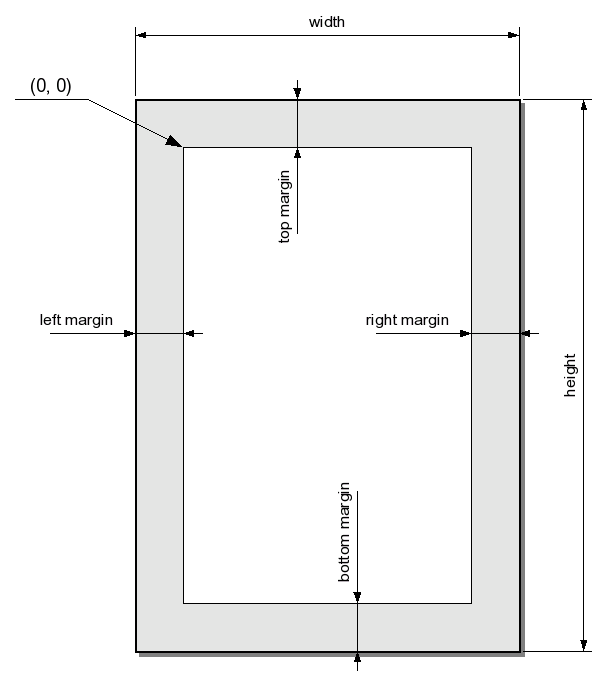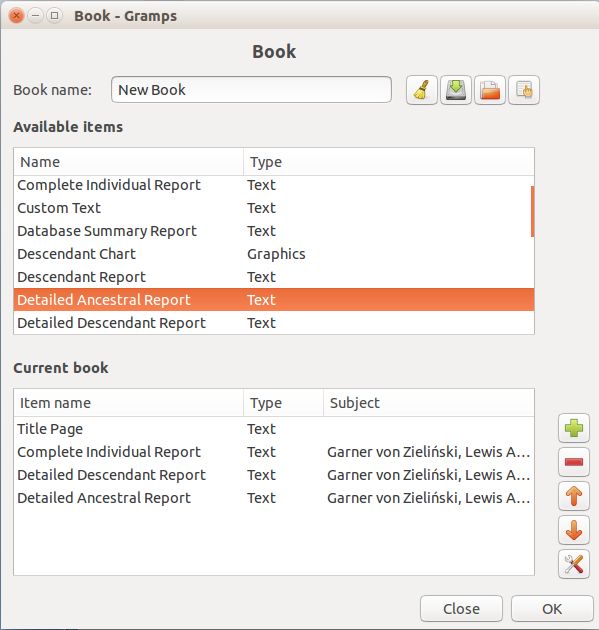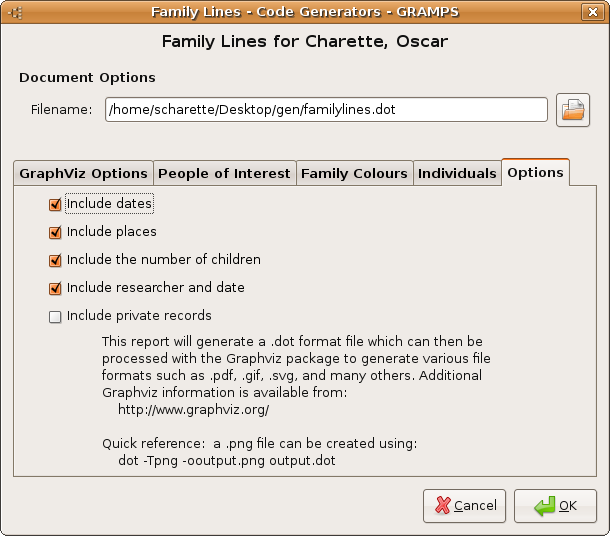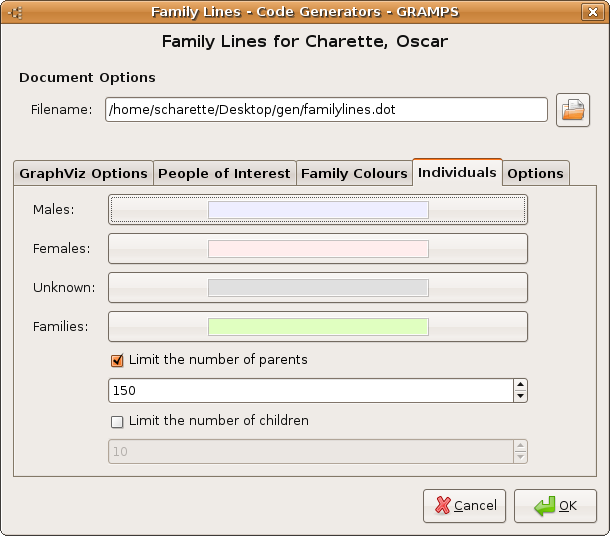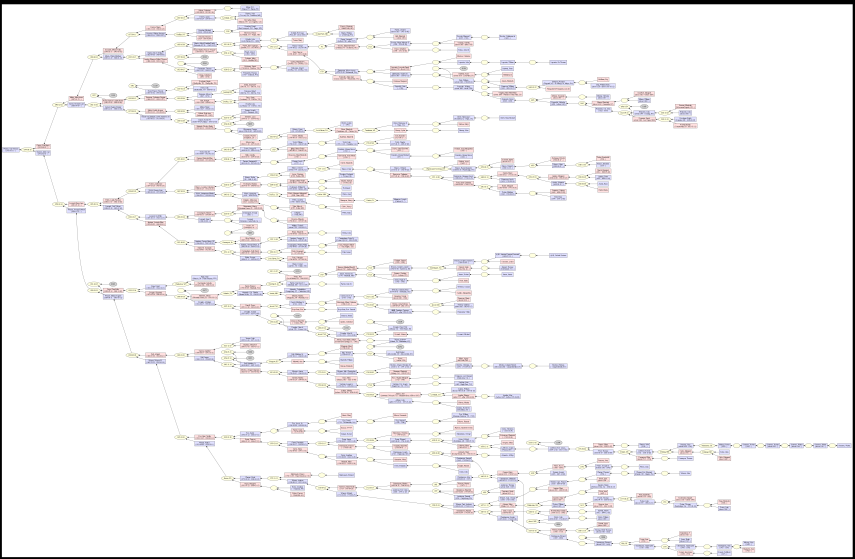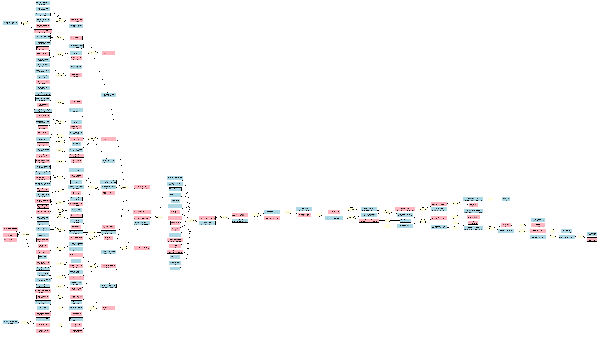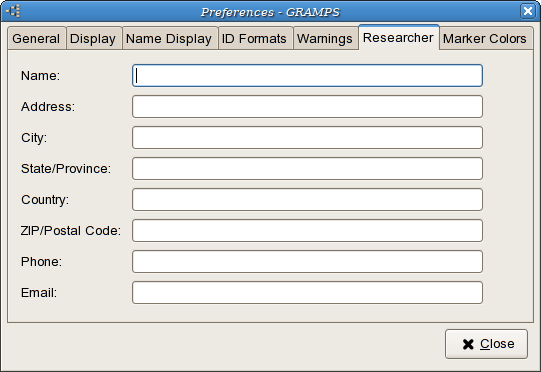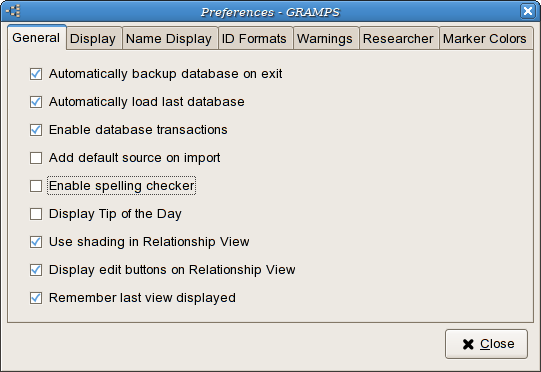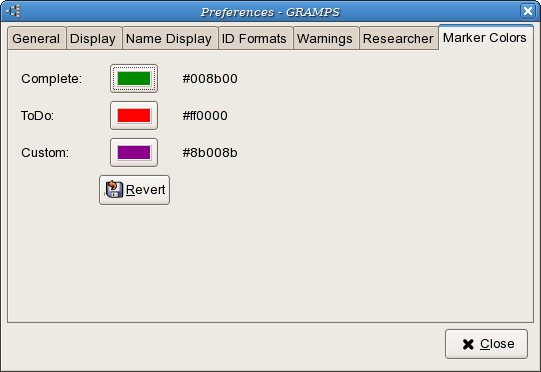Difference between revisions of "Screenshots"
(merge duplicated page) |
|||
| (11 intermediate revisions by the same user not shown) | |||
| Line 1: | Line 1: | ||
{{languages|Screenshots}} | {{languages|Screenshots}} | ||
| − | {{ | + | |
| − | This page provides a gallery of available references for screenshots in | + | {{stub}}<!--update for gramps 4.2--> |
| − | + | ||
| + | This page provides a gallery of available references for screenshots in different languages and versions. Could be used for documentation and illustration. | ||
| + | |||
Could be merged or removed, just to know what is available. Please add comments or descriptions ! | Could be merged or removed, just to know what is available. Please add comments or descriptions ! | ||
| − | {{man note|Gramps manual version 2.|[http://gramps-project.org/gramps-manual/2.2/en/figures/ Some deprecated screenshots] may be added on this list. | + | {{man note|Gramps manual version 2.|[http://gramps-project.org/gramps-manual/2.2/en/figures/ Some deprecated screenshots] may be added on this list. <br>Also available for [http://gramps-project.org/gramps-manual/2.2/nl/figures/ nl] [http://gramps-project.org/gramps-manual/2.2/sk/figures/ sk] [http://gramps-project.org/gramps-manual/2.2/fr/figures/ fr].}} |
| − | Also available for [http://gramps-project.org/gramps-manual/2.2/nl/figures/ nl] [http://gramps-project.org/gramps-manual/2.2/sk/figures/ sk] [http://gramps-project.org/gramps-manual/2.2/fr/figures/ fr].}} | ||
{{man note|[[Translating_the_Gramps_User_manual#Translating|A command]] for nice screenshots.| | {{man note|[[Translating_the_Gramps_User_manual#Translating|A command]] for nice screenshots.| | ||
| Line 41: | Line 42: | ||
Dbmanager04.png | Dbmanager04.png | ||
Dbmanager05.png | Dbmanager05.png | ||
| − | + | FamilyTreesManager-Dialog-ShowingRedErrorStatusIcon-Sample-50.png | |
Descendant_tree1.png | Descendant_tree1.png | ||
Descendant_tree2.png | Descendant_tree2.png | ||
| Line 76: | Line 77: | ||
Family_List.png | Family_List.png | ||
Family.png | Family.png | ||
| − | + | DuplicateFamily-warning-dialog-50.png | |
Fanchartoptions.png | Fanchartoptions.png | ||
Fanchartpdf.png | Fanchartpdf.png | ||
| Line 108: | Line 109: | ||
Places.png | Places.png | ||
Prefs.png | Prefs.png | ||
| − | + | PythonGramplet-interactive-shell-example-50.png | |
RelativesGramplet.png | RelativesGramplet.png | ||
Relgraf1.png | Relgraf1.png | ||
| Line 163: | Line 164: | ||
Image:Statgadget.png|Statistics Gramplet | Image:Statgadget.png|Statistics Gramplet | ||
Image:PedigreeGramplet.png|Figure: Pedigree Gramplet | Image:PedigreeGramplet.png|Figure: Pedigree Gramplet | ||
| − | File: | + | File:PythonGramplet-interactive-shell-example-50.png|Python Shell |
Image:Quickviewgramplet.png|Quick View Gramplet | Image:Quickviewgramplet.png|Quick View Gramplet | ||
Image:Newsgadget.png|News Gramplet | Image:Newsgadget.png|News Gramplet | ||
| Line 190: | Line 191: | ||
Image:Family.png|Relationships View | [[Media:Family_fr.png|fr]], [[Media:Family-mk.png|mk]] | Image:Family.png|Relationships View | [[Media:Family_fr.png|fr]], [[Media:Family-mk.png|mk]] | ||
Image:Relationships animal.png | Image:Relationships animal.png | ||
| − | + | File:HowDoI-AddSpouse-example1-50.png | |
Image:Expand-1.png | Image:Expand-1.png | ||
Image:Expand-2.png | Image:Expand-2.png | ||
| Line 209: | Line 210: | ||
Image:pedigree-child-cut.png|children menu | [[Media:pedigree-child-cut_fr.png|fr]], [[Media:pedigree-child-cut-mk.png|mk]] | Image:pedigree-child-cut.png|children menu | [[Media:pedigree-child-cut_fr.png|fr]], [[Media:pedigree-child-cut-mk.png|mk]] | ||
Image:pedigree-siblings-cut.png|Personal context | [[Media:pedigree-siblings-cut_fr.png|fr]], [[Media:pedigree-siblings-cut-mk.png|mk]] | Image:pedigree-siblings-cut.png|Personal context | [[Media:pedigree-siblings-cut_fr.png|fr]], [[Media:pedigree-siblings-cut-mk.png|mk]] | ||
| − | + | File:Gen4-csv-import-gramps-50.png|after CSV import | |
Image:Pedigree animal.png | Image:Pedigree animal.png | ||
</gallery> | </gallery> | ||
| Line 255: | Line 256: | ||
Image:Dbmanager05.png|Restored version | Image:Dbmanager05.png|Restored version | ||
Image:Dbmanager06.png | Image:Dbmanager06.png | ||
| − | + | File:FamilyTreesManager-Dialog-ShowingRedErrorStatusIcon-Sample-50.png|Repairing a Family Tree | |
</gallery> | </gallery> | ||
| Line 285: | Line 286: | ||
Image:Edit-family.png|Edit Family (3.0)| [[Media:Nieuwefamilie.png|nl]] | Image:Edit-family.png|Edit Family (3.0)| [[Media:Nieuwefamilie.png|nl]] | ||
Image:Edit-family-31-en.png|Edit Family (3.1) | [[Media:Edit-family_fr.png|fr]] | Image:Edit-family-31-en.png|Edit Family (3.1) | [[Media:Edit-family_fr.png|fr]] | ||
| − | + | File:HowDoI-AddSpouse-example2-50.png | |
| − | + | File:HowDoI-AddSpouse-example3-50.png | |
Image:Family view 1.png|Family editor | [[Media:Family view 2.png|fr]] | Image:Family view 1.png|Family editor | [[Media:Family view 2.png|fr]] | ||
</gallery> | </gallery> | ||
| Line 297: | Line 298: | ||
====Child Reference Editor==== | ====Child Reference Editor==== | ||
<gallery> | <gallery> | ||
| − | + | File:ChildReferenceEditor-dialog-example-50.png|Child reference editor | [[Media:Kindreferentieeditor.png|nl]] , [[Media:Kindbeziehung.png|de]] | |
</gallery> | </gallery> | ||
| Line 392: | Line 393: | ||
====Warning dialog==== | ====Warning dialog==== | ||
<gallery> | <gallery> | ||
| − | + | File:DuplicateFamily-warning-dialog-50.png|Duplicate family | |
</gallery> | </gallery> | ||
====Date Editor==== | ====Date Editor==== | ||
| Line 583: | Line 584: | ||
====Marker colors==== | ====Marker colors==== | ||
<gallery> | <gallery> | ||
| − | |||
| − | |||
| − | |||
| − | |||
| − | |||
| − | |||
| − | |||
| − | |||
| − | |||
| − | |||
| − | |||
| − | |||
| − | |||
| − | |||
| − | |||
| − | |||
| − | |||
| − | |||
| − | |||
| − | |||
| − | |||
| − | |||
| − | |||
| − | |||
| − | |||
| − | |||
| − | |||
| − | |||
| − | |||
| − | |||
| − | |||
| − | |||
| − | |||
| − | |||
| − | |||
| − | |||
| − | |||
| − | |||
| − | |||
Image:EditPreferencesMarkerColors226.png|Marker Colors | Image:EditPreferencesMarkerColors226.png|Marker Colors | ||
</gallery> | </gallery> | ||
Revision as of 21:46, 9 January 2018
|
This article's content is incomplete or a placeholder stub. |
This page provides a gallery of available references for screenshots in different languages and versions. Could be used for documentation and illustration.
Could be merged or removed, just to know what is available. Please add comments or descriptions !
Gramps manual version 2. Some deprecated screenshots may be added on this list. |
A command for nice screenshots. This creates a fully compressed (-quality 100), timed screenshot after 2 seconds (-delay 200) of size 500 pixels wide for printing on A4 page (-resize 500), with resolution 100 (-density 100x100), with the window frame attached (-frame) in RGB mode (-channel RGB) and bbp 24 (-depth 8). This creates images of 5 inches wide, which fit nicely on a book page, as well as on a HTML page. |
import -quality 100 -trim -delay 200 -density 100x100 -frame -channel RGB -depth 8 screenshot.png
Please refer to Translating_the_Gramps_User_manual#Translating which suggests a naming scheme, for example:
filename_{gramps version number}_{locale}.png
Image names used for wiki-documentation (could help translators) :
Ancestor_report1.png Ancestor_report2.png Birthday_report1.png Birthday_report2.png Bookreport.png Calcestdates.png Calendargadget.png Calendarreport1.png Calendarreport2.png Calendarreport3.png Calendarreport4.png Calendarreport5.png Capnames.png Cfe-ar.png Cfe-df.png Changeventype.png Child-ref.png Column-editor.png Comp-people.png Dataowner.png Date-selection.png Dbmanager01.png Dbmanager04.png Dbmanager05.png FamilyTreesManager-Dialog-ShowingRedErrorStatusIcon-Sample-50.png Descendant_tree1.png Descendant_tree2.png Detached.png Duppeople.png Edit-ad.png Edit-an.png Edit-at.png Edit-ev.png Edit-family.png Edit-media.png Edit-person-addresses.png Edit-person-assoc.png Edit-person-attributes.png Edit-person-gallery.png Edit-person-internet.png Edit-person-lds.png Edit-person-names.png Edit-person-notes.png Edit-person.png Edit-person-sources.png Edit-plc.png Edit-si.png Edit-src.png Events.png Export-druid.png Familylines_family.png Familylines.gif Familylines_graphviz.png Familylines_individuals.png Familylines_options.png Familylines_people.png Familylines_with_thumbnails.gif Family_List.png Family.png DuplicateFamily-warning-dialog-50.png Fanchartoptions.png Fanchartpdf.png Find-people.png First-open.png Gedcom-export.png Grampletsview.png Interactivedes.png Loggadget.png Mainwin.png Mediamanagerfinal.png Media.png Merge-people.png Merge-plc.png Merge-src.png Mygramps.png Newsgadget.png Noside-nofilt.png Notesview.png Notrelated.png Numberanc.png NWeb-Man-BasicSet.jpg NWeb-Man-Mainz.jpg NWeb-Man-Nebr.jpg NWeb-Man-Print.jpg Orgbookmarks.png Pedigree-child-cut.png PedigreeGramplet.png Pedigree.png Pedigree-siblings-cut.png Places.png Prefs.png PythonGramplet-interactive-shell-example-50.png RelativesGramplet.png Relgraf1.png Relgraf2.png Relgraf3.png Relgraf4.png Relgraf5.png Relgraf6.png Relgrafexample.png Reorder.png Repository.png Scratch-pad.png Select-family.png Select-person.png Side-filt.png Soundexcode.png Sources.png Statgadget.png Statgraftaart.png Statistic1.png Statistic2.png Statistic.png Sumdata.png Surnamecloud.png Todogadget.png Topgadget.png Verifydata.png Voorouderpdf.png Welcomegadget.png
Contents
- 1 Gramps Screenshots Gallery
- 1.1 Gramps Views
- 1.2 Gramps Editors and Dialogs
- 1.2.1 Family Tree Manager
- 1.2.2 Person Editor
- 1.2.3 Person Selector
- 1.2.4 Family Editor
- 1.2.5 Family Selector
- 1.2.6 Child Reference Editor
- 1.2.7 Event Editor
- 1.2.8 Event Reference Editor
- 1.2.9 Source Editor
- 1.2.10 Source Reference Editor
- 1.2.11 Media Editor
- 1.2.12 Media Reference Editor
- 1.2.13 Place Editor
- 1.2.14 Repository Editor
- 1.2.15 Note Editor
- 1.2.16 Name Editor
- 1.2.17 Attribute Editor
- 1.2.18 Address Editor
- 1.2.19 Column Editor
- 1.2.20 Relation reordering dialog
- 1.2.21 Exporter
- 1.2.22 Warning dialog
- 1.2.23 Date Editor
- 1.2.24 Merge
- 1.2.25 Bookmarks
- 1.2.26 Search & Find
- 1.2.27 Clipboard
- 1.2.28 File Selector
- 1.3 Gramps Reports
- 1.4 Gramps Tools
- 2 Edit Preferences
Gramps Screenshots Gallery
Gramps Views
Gramplets View
Person View
People View with small left sidebar and filter sidebar