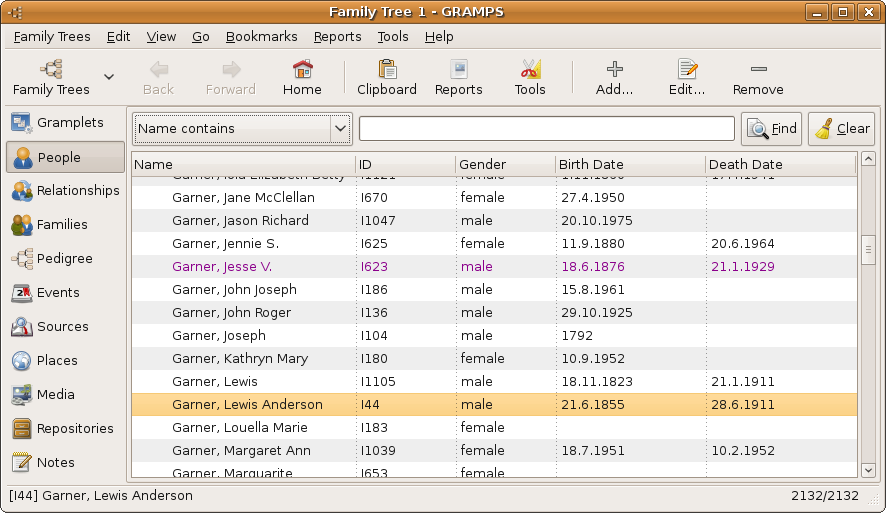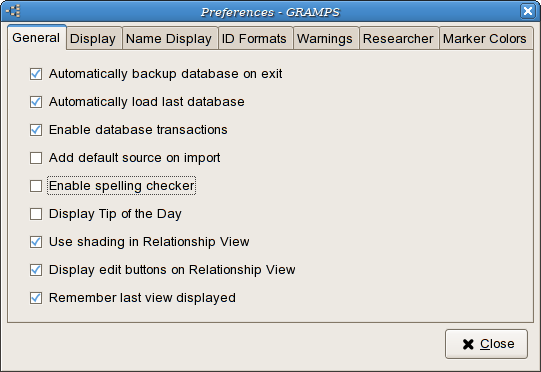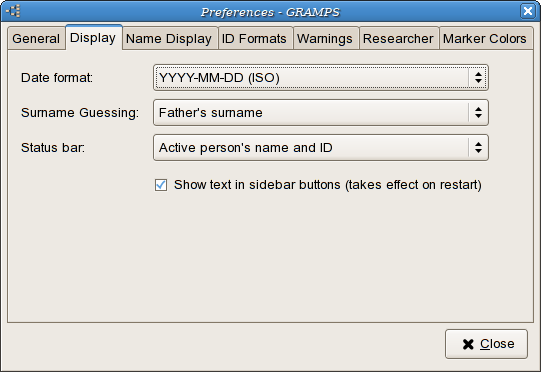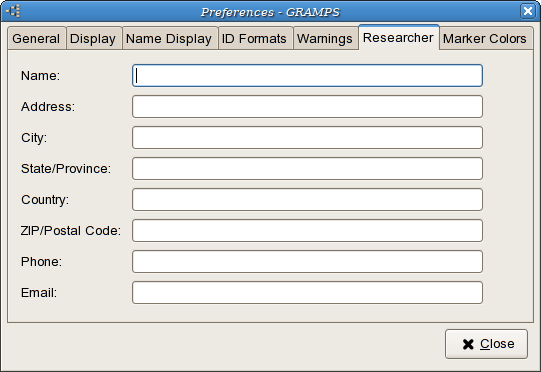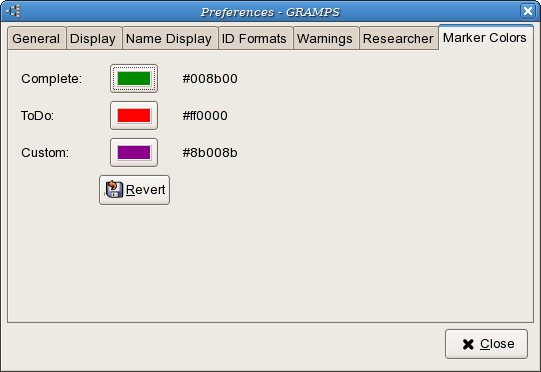Difference between revisions of "Screenshots"
(images of tabs in Edit->Preferences dialog box) |
(→Main window) |
||
| Line 6: | Line 6: | ||
Image:Side-filt.png|[[people screenshot#Main_window, People with filter sidebar|Person View]] with the sidebar filter enabled | Image:Side-filt.png|[[people screenshot#Main_window, People with filter sidebar|Person View]] with the sidebar filter enabled | ||
Image:Pedigree.png|[[pedigree screenshot|Pedigree]] | Image:Pedigree.png|[[pedigree screenshot|Pedigree]] | ||
| − | Image:Relationship 2 2.png|[[relationships screenshot|Relationships]] | + | Image:Relationship 2 2.png|[[relationships screenshot|Relationships]] |
| + | Image:Gramps_sidebaricons_filter.png| People View with small left sidebar and filter sidebar | ||
</gallery> | </gallery> | ||
Revision as of 12:29, 7 August 2007
|
This article's content is incomplete or a placeholder stub. |
Main window
Views of the Main window in gramps, following the text links will open a more detailed description.
Person View with the sidebar filter enabled
Edit windows
Edit Preferences
Tabs in Edit->Preferences dialog box, Version 2.2.6