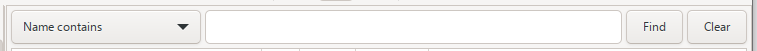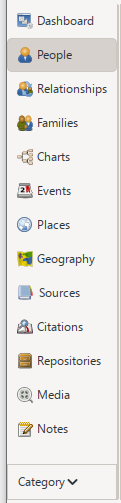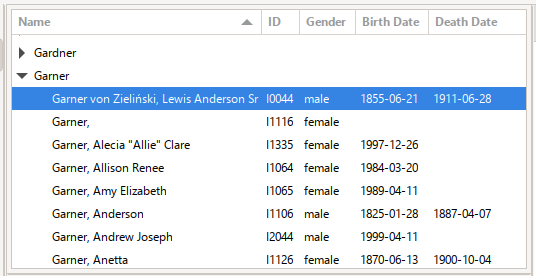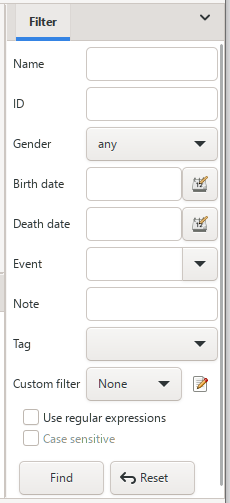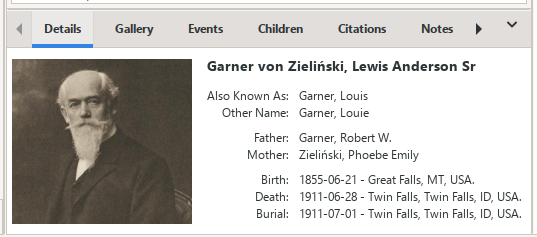Difference between revisions of "User:Gioto/sandbox"
| (260 intermediate revisions by the same user not shown) | |||
| Line 1: | Line 1: | ||
| − | + | https://gramps-project.org/wiki/index.php/Gramps_5.2_Wiki_Manual_-_Main_Window | |
| + | <!-- ################################################################################# --> | ||
| + | <!-- Textual representation of Gramps interface --> | ||
| + | <!-- Issues with table | ||
| + | * Not happy with colors (can be changed later) | ||
| + | --> | ||
| + | <!-- Hi, I've tried my best with the table and it is only meant to be a representation and not exact. The reason the searchbar & bottombar's take up a full line is technically if you hide the navigator and sidebar that is how it is shown. the height of the display I've kept the same as the navigator & sidebar for simplicity. Regards Gioto --> | ||
| + | <!-- ################################################################################# --> | ||
| + | {| class="wikitable" style="width: 100%;" <!-- outer table start --> | ||
| + | | style="background-color:#E1DEDB;"| <!-- outer table color --> | ||
| + | <!-- ################################################################################# --> | ||
| + | {| class="wikitable" style="width: 100%;" <!-- top section table start --> | ||
| + | |- | ||
| + | |style="text-align:left; width: 100%; background-color:white;" | [[Gramps_5.2_Wiki_Manual_-_Main_Window#Window_Title_Bar|Window Title Bar]] | ||
| + | |- | ||
| + | |style="text-align:left; width: 100%; background-color:#F6F5F4;" | [[Gramps_5.2_Wiki_Manual_-_Main_Window#Menubar|Menubar]] | ||
| + | |- | ||
| + | |style="text-align:left; width: 100%; background-color:white;" | [[Gramps_5.2_Wiki_Manual_-_Main_Window#Toolbar|Toolbar]] | ||
| + | |} <!-- top section table end --> | ||
| + | <!-- ################################################################################# --> | ||
| + | {| class="wikitable" style="width: 100%;" <!-- middle section table (searchbar) only --> | ||
| + | |style="text-align:center; width: 100%; padding:10px" | [[Gramps_5.2_Wiki_Manual_-_Main_Window#Search_Bar|Search Bar]] <span style="font-size:88%">(Present only if Sidebar is not displayed.)(Not shown on Dashboard)</span> | ||
| + | |} | ||
| + | <!-- ################################################################################# --> | ||
| + | {| class="wikitable" style="width: 100%;" <!-- middle section table (navigator/display area/sidebar) only [start]--> | ||
| + | |style="width: 20%; background-color:#F6F5F4;" | [[Gramps_5.2_Wiki_Manual_-_Main_Window#Navigator|Navigator]] | ||
| + | |style="width: 60%; background-color:white; padding:40px" | [[Gramps_5.2_Wiki_Manual_-_Main_Window#Display_area|Display Area]]<!-- <span style="color:blue; background-color: white">Display Area</span> --> | ||
| + | |style="width: 20%; background-color:#F6F5F4;" | [[Gramps_5.2_Wiki_Manual_-_Main_Window#Bottombar_and_Sidebar|Sidebar]]<br> <span style="font-size:88%">(Not shown on Dashboard)</span> | ||
| + | |- | ||
| + | |} <!-- middle section table (navigator/display area/sidebar) only [end] --> | ||
| + | <!-- ################################################################################# --> | ||
| + | {| class="wikitable" style="width: 100%;" <!-- bottom section table start --> | ||
| + | |style="text-align:center; width: 100%; padding:20px" | [[Gramps_5.2_Wiki_Manual_-_Main_Window#Bottombar_and_Sidebar|Bottombar]] <span style="font-size:88%">(Not shown on Dashboard)</span> | ||
| + | |- | ||
| + | |style="text-align:left; width: 100%; background-color:#F6F5F4;" | [[Gramps_5.2_Wiki_Manual_-_Main_Window#Status_Bar_and_Progress_Bar|Status Bar and Progress Bar]] | ||
| + | |} <!-- bottom section table end --> | ||
| + | <!-- ################################################################################# --> | ||
| + | |+ style="caption-side:bottom; color:blue;"| Fig. {{#var:chapter}}.{{#vardefineecho:figure|{{#expr:{{#var:figure}}+1}}}} Textual representation of Gramps interface | ||
| + | <!-- ################################################################################# --> | ||
| + | |} <!-- outer table end --> | ||
| + | <!-- ################################################################################# --> | ||
| + | <!-- Textual representation of interface --> | ||
| + | <!-- ################################################################################# --> | ||
| − | + | =interface sections screenshots = | |
| + | * [[File:WindowTitleBar-MainWindow-example-52.png]] | ||
| + | * [[File:Menubar-MainWindow-example-52.png]] | ||
| + | * [[File:Toolbar-MainWindow-example-52.png]] | ||
| + | * [[File:SearchBar-MainWindow-example-52.png]] | ||
| + | * [[File:Navigator-MainWindow-example-52.png]] [[File:DisplayArea-MainWindow-example-52.png]] [[File:Sidebar-MainWindow-example-52.png]] | ||
| + | * [[File:Bottombar-MainWindow-example-52.png]] | ||
| + | * [[File:StatusBar-and-ProgressBar-MainWindow-example-52.png]] | ||
| − | {{ | + | [[File:MainWindow-example-52.png|right|thumb|450px|Fig. {{#var:chapter}}.{{#vardefineecho:figure|{{#expr:{{#var:figure}}+1}}}} People Category - Tree View - Grouped People]] |
Latest revision as of 01:08, 20 March 2024
https://gramps-project.org/wiki/index.php/Gramps_5.2_Wiki_Manual_-_Main_Window
|